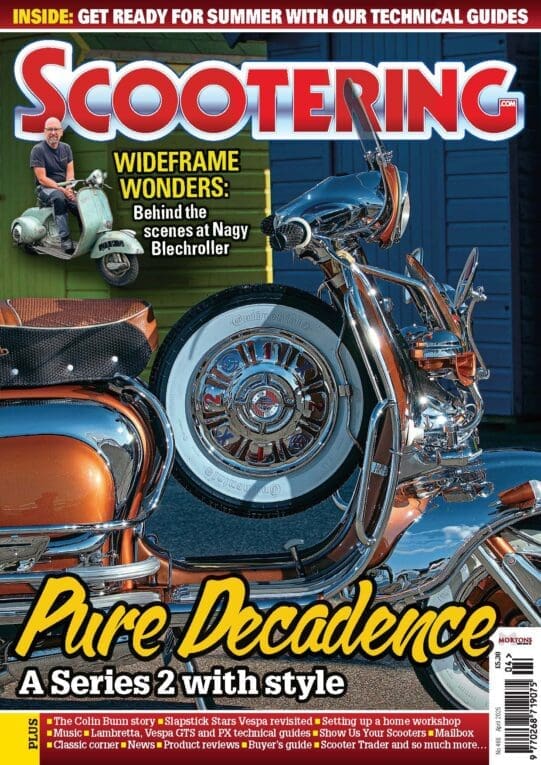- Adverts are currently free
- Adverts will be live for 90 days
- You must register to sell your vehicle
- Space permitting, your ad may also appear in Scootering Magazine or other titles owned by Mortons Media Group
- If you have registered or requested a new password, please check your Junk/Spam folders before contacting us
Scam Advice
If you think you have been the victim of a scam please contact the police immediately on 101 (calls cost 15p per call from any UK number).
If you wish to report a scam you can do on-line to ActionFraud who will issue you with a police reference number.
For further advice on scams please visit the Police.uk website.
How scams generally work
Scams often involve poorly written English by foreign ‘buyers’. They offer more than you are asking – and always try to send you a cheque for thousands more than the cost – and then ask you to deduct your payment and post the remainder on. They also try to get you to ship the goods out to them. Needless to say, the original cheque will bounce (and this can take up to two weeks or more) and you will lose your money and possibly your scooter/bike/car/boat. Use caution when replying to any email from overseas (don’t be fooled by a UK email address – anyone can apply for them!) – any offer that is too good to be true normally is.
If an offer doesn’t make sense, or seems ‘strange’ – ignore it. The same applies with any buyer who doesn’t know what he’s buying or what the price is. Scammers often say they are from Holland or even the UK, however the scam is the same. Try asking them a technical question, or something you’d expect a scooter/bike/car/boat rider to know! Ask them where they live, then in another email ask them for an address for the V5 and see what happens. They ignore the questions and continue to babble about sending you thousands by cheque and you posting on the remainder to them, while their non-existent agent will come pick up your scooter/bike.
If in doubt, request cash – any decent scooterist/biker is going to want to see and ride your scooter/bike after all! Remember to hold on to the full cash amount and paperwork if you let someone come and test ride your scooter/bike/car/boat (don’t settle for holding on to a ‘deposit’ while the person takes a test-ride – into the sunset). Never accept overpayment of any kind.
Many scam emails do not contain any details about your item for sale – it will only appear in the subject. This is because the scammers use automated email. They only respond when you do! (So, don’t!)
Cheque-based scams
Bankers’ Drafts or Western Union Cheques can take up to two weeks to be of any value, and if you ask the bank two-four days after banking it “Has it cleared?” – you will get a yes! – It may also appear in your account! However, ‘Has it cleared’ does not mean it ‘has value’ (i.e. it’s worth anything) – you must ask if the cheque ‘has value’ to be sure. It’s an annoying quirk in bank-speak that many fall for, and the bank never makes it clear to customers. Ask your bank for express clearance – for just a few pounds more – to confirm the cheque ‘has value’. Cheques deposited may show in your balance even though they are not cleared – and when a fake cheque bounces you will be liable for overdraft fees and a possible bounced cheque fee. ‘Certified’ cheques – there’s no such thing! Also watch out for fake foreign cheques.
Scammers offering to pay you to remove an advert
It seems scammers are rolling in fake money – they’ll even offer extra money if you take your advert down, in addition to an extra 100 quid or so to ‘get the bike ready’ for them. They’re just so generous! The scammer says they’ll wait for the cheque they gave to you to clear – but they won’t – they’ll pressure you to pass on the cheque before the two week clearing time – knowing full well the first cheque will bounce. The key to the scam is to persuade you to pass on the money before it bounces.
Using 070 telephone numbers
Where the scammer has listed a phone number for you to call when giving out a false UK postal address. Watch out for 070 numbers. Phone numbers starting 070 can easily be mistaken for mobile phone numbers, which also start 07. However, in reality phone numbers that start 070 are charged at a premium rate. Calls to 070 numbers may cost up to 50p per minute from a BT landline and more from a mobile. The price will not necessarily be explained during the call itself.

Need Help?
Please read the guidance below before getting in touch.
Buying a scooter
View: You can view all adverts for sale here: https://www.scootering.com/trader/
Notice: Mortons Media Group Ltd accepts no liability for emails or listings misconstrued as scams, nor can we guarantee every listing or email sent to us can be determined to be a scam or not. If you are ever in real doubt over the authenticity of a listing or email when buying or selling, please exercise extra caution and seek professional advice. Please see our scam advice here: https://www.scootering.com/trader/selling-information/
Selling your scooter
Register: Once you have registered here: https://www.scootering.com/trader/register/
Log in: You should then be able to log in here: https://www.scootering.com/trader/log-in/
You may need to refresh your browser once logged in to see the full menu.
Password Reset: If you have already registered and need to reset your password you can do this with the following link, you may need to check your Junk/Spam folder also: https://www.scootering.com/trader/password-reset/
Create Advert: Once logged in you can list your scooter for sale here: https://www.scootering.com/trader/add/
Please ensure you press ‘Publish’ after the Preview page.
Edit Advert: You can edit any current listings here: https://www.scootering.com/trader/manage/
Usernames/Passwords: Usernames must be lowercase letters and numbers only. Capital letters, spaces and special characters are not allowed. Passwords should be at least 10 characters containing a mix of letters, numbers, capitals, and special characters (@, #, *, etc.), some special characters are not allowed such as a backslash ( \ ).
Photos: Please note that photos have a maximum upload limit of 3mb.
There are a couple of sites you can use to reduce your images, the first is Adobe, which we would recommend, it’s free but you need to register: www.adobe.com
The second one where you can just upload and compress an image without an account is www.img2go.com
Browser/Device/Cookies: If you are still having issues you may need to refresh to see the updated logged-in menu, or try a different browser or device. If you have tracking turned off and don’t accept cookies, this may also mean you are unable to log in or submit the advert form or that your browser shows that you are logged in correctly.
Classified Advert Help Contact From
If you still have issues, please fill in the Contact Form below. When getting in touch, please state your issue, any error messages, and the web address of the page(s) you experienced the issue. We may reply to request screenshots or recordings, device/browser information, and your IP address to help us replicate the issue or to check the site logs.