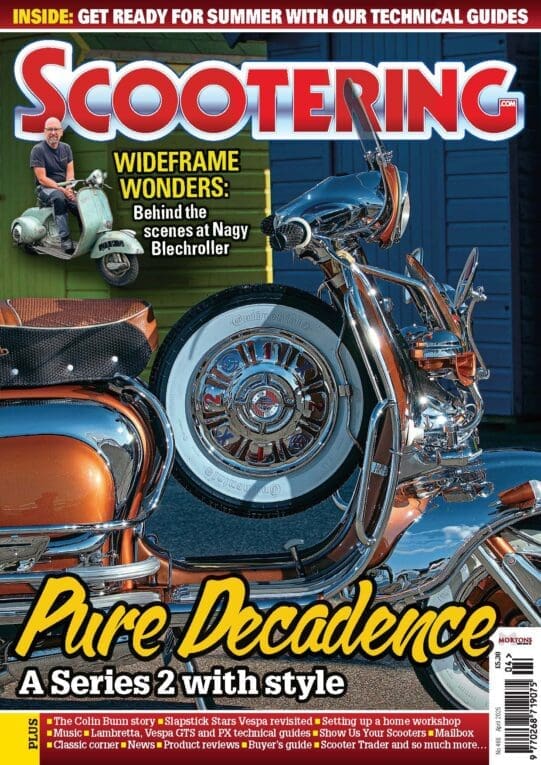You are currently logged out. Please login to manage your adverts.

Need Help?
Please read the guidance below before getting in touch.
Buying a scooter
View: You can view all adverts for sale here: https://www.scootering.com/trader/
Notice: Mortons Media Group Ltd accepts no liability for emails or listings misconstrued as scams, nor can we guarantee every listing or email sent to us can be determined to be a scam or not. If you are ever in real doubt over the authenticity of a listing or email when buying or selling, please exercise extra caution and seek professional advice. Please see our scam advice here: https://www.scootering.com/trader/selling-information/
Selling your scooter
Register: Once you have registered here: https://www.scootering.com/trader/register/
Log in: You should then be able to log in here: https://www.scootering.com/trader/log-in/
You may need to refresh your browser once logged in to see the full menu.
Password Reset: If you have already registered and need to reset your password you can do this with the following link, you may need to check your Junk/Spam folder also: https://www.scootering.com/trader/password-reset/
Create Advert: Once logged in you can list your scooter for sale here: https://www.scootering.com/trader/add/
Please ensure you press ‘Publish’ after the Preview page.
Edit Advert: You can edit any current listings here: https://www.scootering.com/trader/manage/
Usernames/Passwords: Usernames must be lowercase letters and numbers only. Capital letters, spaces and special characters are not allowed. Passwords should be at least 10 characters containing a mix of letters, numbers, capitals, and special characters (@, #, *, etc.), some special characters are not allowed such as a backslash ( \ ).
Photos: Please note that photos have a maximum upload limit of 3mb.
There are a couple of sites you can use to reduce your images, the first is Adobe, which we would recommend, it’s free but you need to register: www.adobe.com
The second one where you can just upload and compress an image without an account is www.img2go.com
Browser/Device/Cookies: If you are still having issues you may need to refresh to see the updated logged-in menu, or try a different browser or device. If you have tracking turned off and don’t accept cookies, this may also mean you are unable to log in or submit the advert form or that your browser shows that you are logged in correctly.
Classified Advert Help Contact From
If you still have issues, please fill in the Contact Form below. When getting in touch, please state your issue, any error messages, and the web address of the page(s) you experienced the issue. We may reply to request screenshots or recordings, device/browser information, and your IP address to help us replicate the issue or to check the site logs.